Features of distance learning technology
Information for the applicants entering for Extramural form of education with application of distance educational technologies (economic and legal specialties)
1. Features of the organization of educational process with application of distance educational technologies ies)

1.1 Distance learning demands systematic independent work of the student and execution of all demands made by university
1.2 When training on the distance form with use of distance technologies the student has to be present at university in the period of educational examinational session (two sessions in year, duration of each session no more than 12 days).During educational examinational session the student protects course papers, passes examinations and attends classroom adjusting lectures on disciplines of the following semester.
1.3 Terms of educational examinational session are specified in Graphics of educational process (see on a site www.ksu.edu.kz → to follow the link Center of Distance Learning).
1.4 During the intersession period for training of the student the automated system of support of educational process of Moodle is used.
1.5 Rules of work in system of distance learning of Moodle and all features of educational process first-year students study at the first adjusting session on lectures in discipline of "A basis of distance educational technology".
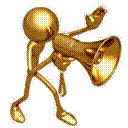 |
1.6 The first-year student SURELY has to be without delay on the first adjusting session in terms according to the Schedule of educational process. The student has to have a flash card. 1.7 The student at the first adjusting session provides the e-mail address (e-mail) in the Center of distance learning and receives login and the password for access to electronic training courses to Moodle. |
1.8 For information security the student shouldn't tell someone the login and the password.
1.9 During the intersession period the student in Moodle system:
● independently studies electronic training courses of disciplines;
● performs practical tasks, examinations, papers, course papers, etc., provided in studied disciplines, and in electronic variants sends to the lecturer;
● answers on test polls on disciplines and at once knows the results of testing;
● looks through comments and marks of lecturers for the performed tasks (the mark is put down no later than 10 working days from the moment of file placement with the performed task in Moodle system);
● gets consultations from lectures during all term of studying of disciplines.
1.10 The student is allowed to passing an examination if the arithmetic average of marks for all types of control tasks on discipline is made by not less than 50 points (the maximum point – 100).
1.11 If on discipline the course paper is provided, its protection is carried out at university on the first week of educational examinational session. The student hands over the printed-out text of a course paper in a teaching department of faculty.
1.12 Examination happens according to the schedule in the period of educational examinational session internally at university.
1.13 Total state certification (state exam, protection of the thesis) is carried out at university at internal presence of the student.

1.14 Technical support of educational process with application of distance technologies is carried out by the specialist of the Center of distance learning (ph. 39-06-19, cdo_kgu@mail .ru).
1.15 Organizational support of educational process is carried out by the methodist of a teaching department of faculty and an adviser of the student:
● methodist of a teaching department of law department (ph. 51-11-58);
● methodist of a teaching department of economics department (ph. 55-84-62)
2. Requirements to technical and to the software of the student

2.1 For training with application of distance technologies the student has to have:
● opportunity to work at the computer (the processor it is desirable not below 2ГГц, random access memory 1GB is desirable not less);
● USB not less 1ГГб (flash card);
● earphones, microphone, webcam;
● Internet connection.
2.2 On the computer the standard software has to be established:
● operating system (Windows XP, Windows 7 or Windows Vista);
● Microsoft Office package 2007 (MS Word, MS Excel, MS PowerPoint)
● any modern Internet browser (Microsoft Internet Explorer, Mozilla Firefox, Google Chrome or Opera);
● multimedia player (free, is given at university at adjusting session)

